5
Employees can’t do their best work if they don’t know how. Without access to critical know-how, they’re stuck — losing up to a full day each week hunting for answers that should take seconds to find.
Scribe fixes that by capturing your workflows and automatically turning them into step-by-step guides that you can share with anyone, anywhere. Unlike static Word docs or videos, Scribe’s Workflow AI platform turns your processes into living playbooks — instantly shareable wherever your team works. Clear, accessible documentation means teams work smarter, faster, and deliver better results.
Unlike traditional documentation in Word docs or videos, just update a Scribe once and it updates everywhere it’s shared. No outdated instructions or messy version control. Just reliable documentation that eliminates costly mistakes and gives every team member — from new hires to seasoned pros — the confidence to do work right, every time.
Sharing know-how has never been easier with Scribe. Here are 4 ways to share Scribes so your team always has the right answer, right when they need it.
1. Share a link: the quickest way to deliver clarity
Available on every Scribe plan
Sharing guides via links is the fastest way to put answers in someone’s hands. Next time someone asks “How do I…?” drop the link into Slack, Teams, email, or any doc and they’ll instantly see every step with screenshots, clicks, and text. Share links publicly for broad access, or privately so only the right people can view them.
If your colleagues or clients have the Scribe browser extension, they can follow the guide interactively on-screen or in Sidekick (the browser sidepanel) without switching tabs.
Links remove the back and forth of explaining a process and replace it with instant clarity. By sharing accurate, up-to-date guidance in seconds, you give your team the confidence to complete any workflow flawlessly.
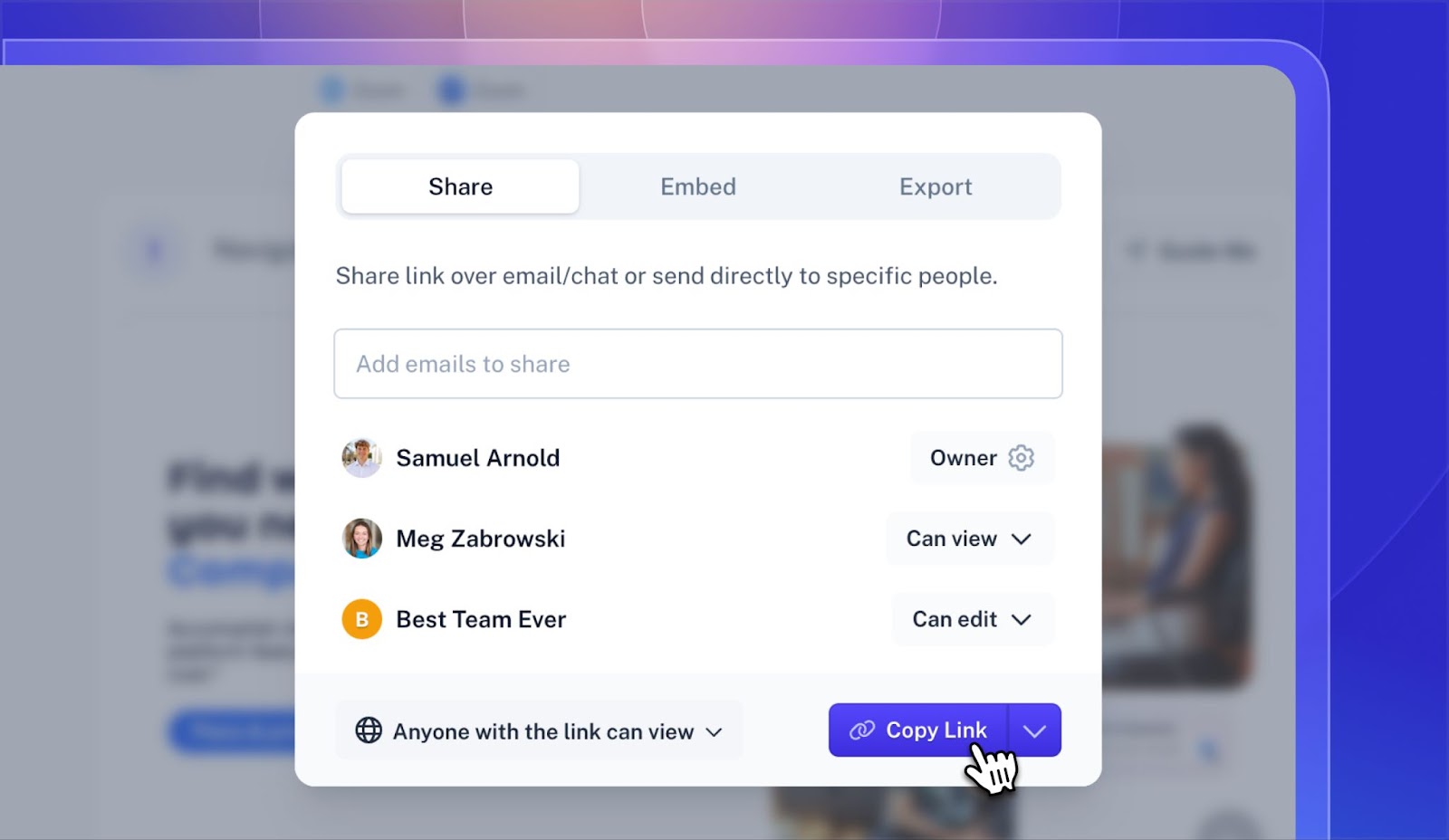
Links are just the beginning. Scribe offers even more ways to share knowledge for fast-moving organizations.
2. Embed Scribes in the tools your team already uses
Available on every Scribe plan
Embedding puts your Scribe guides directly in the platforms people already look for answers — like your wiki, knowledge base, or help center. This keeps instructions in context and easy to find, so time isn’t wasted hunting for information.
You can also use movie embeds to play any guide in a video-style format with AI voiceover — perfect for engaging different learning styles.
Embedding keeps work in flow by reducing the time spent searching for information. It meets people where they already are — inside tools like SharePoint, Zendesk, Confluence, and Notion — helping them stay focused and productive.
To learn more about embedding, check out these resources.
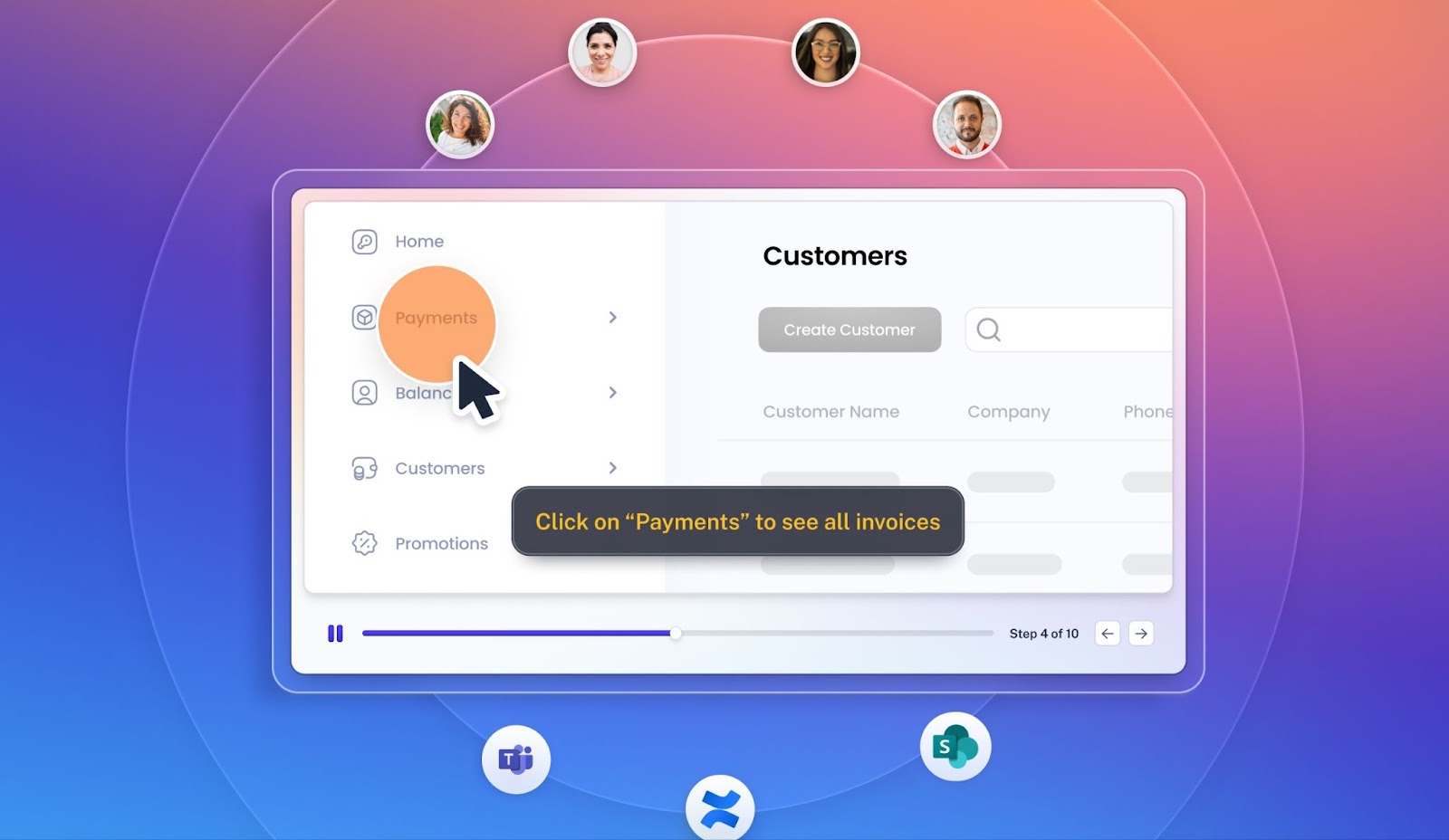
For processes that span multiple workflows or require deeper explanation, there is an even better option: Pages.
3. Use Pages to add the context complex workflows need
Available on Pro and Enterprise plans
Some processes are too complex for a single step-by-step guide. They need explanations, background details, and supporting materials so the full picture is clear. That’s where Pages come in. Combine multiple Scribes with text, images, videos, and other resources to make even the most complex, context-heavy workflows easy to follow.
Pages let you share not just how to do a workflow, but why it matters. Perfect for onboarding, implementing new software, or documenting multi-step processes where context is critical. Learn more about Pages here.
To create Pages, upgrade your plan to Pro.
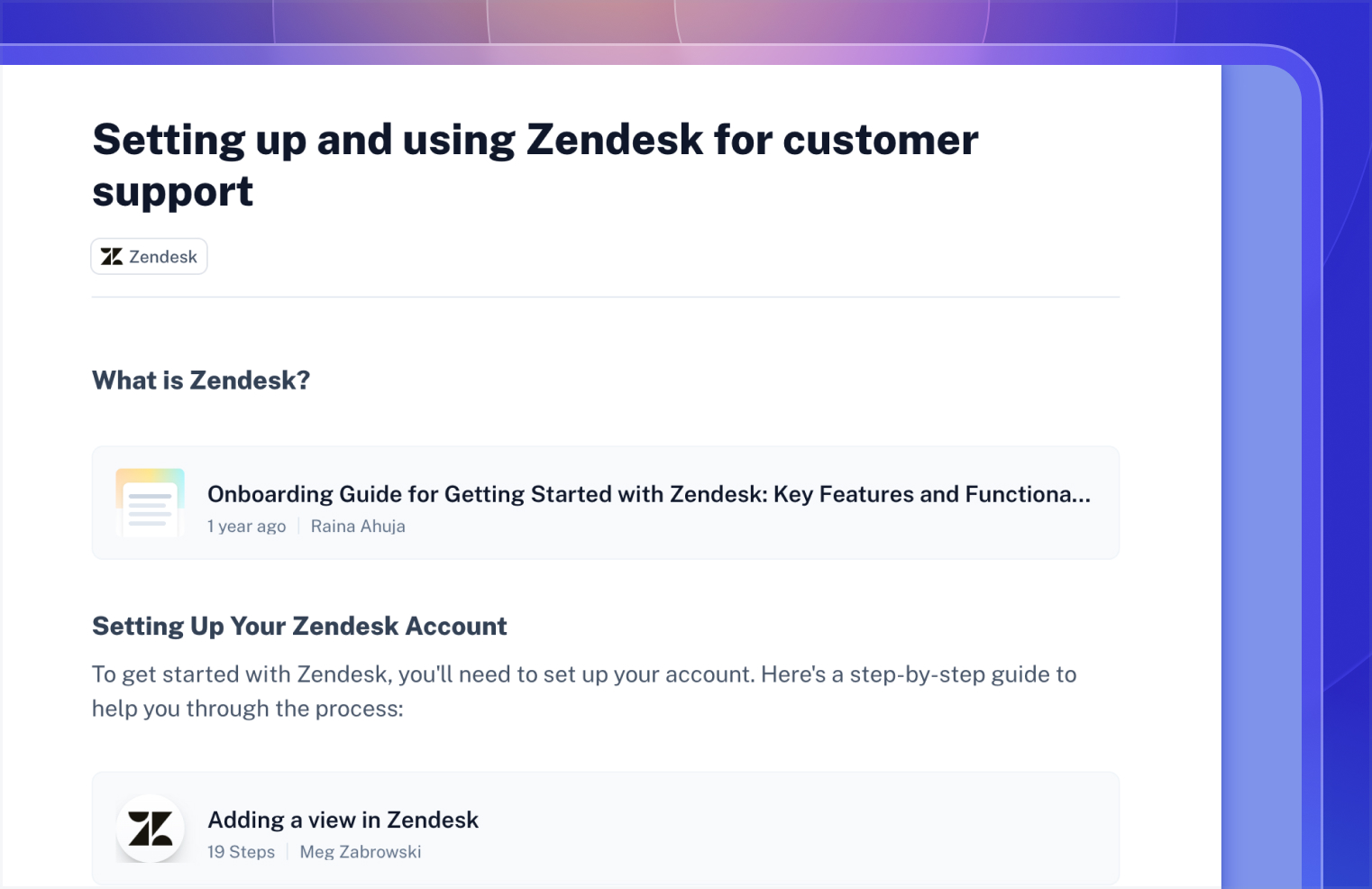
When you want that same context to appear instantly in AI tools or enterprise search, Pages pairs seamlessly with our enterprise search API.
4. Power AI tools, chatbots, copilots, and enterprise search tools with the API
Only available via enterprise search API for Enterprise Grid customers
The enterprise search API makes your Scribes instantly findable inside the AI and search tools your team already uses. Once enabled, Scribes can power AI chatbots, search tools, custom copilots, GPTs, Slack assistants, and other AI systems across your company.
The API connects cleanly, respects existing permissions, and delivers the right results at the right time. It turns your documentation into a real-time answer engine so teams can get the guidance they need without leaving their workflow. With know-how flowing effortlessly through your systems, your people can get work done faster and more accurately.
Interested in the enterprise search API? Get in touch with our Sales team to learn more about Scribe’s enterprise solutions.
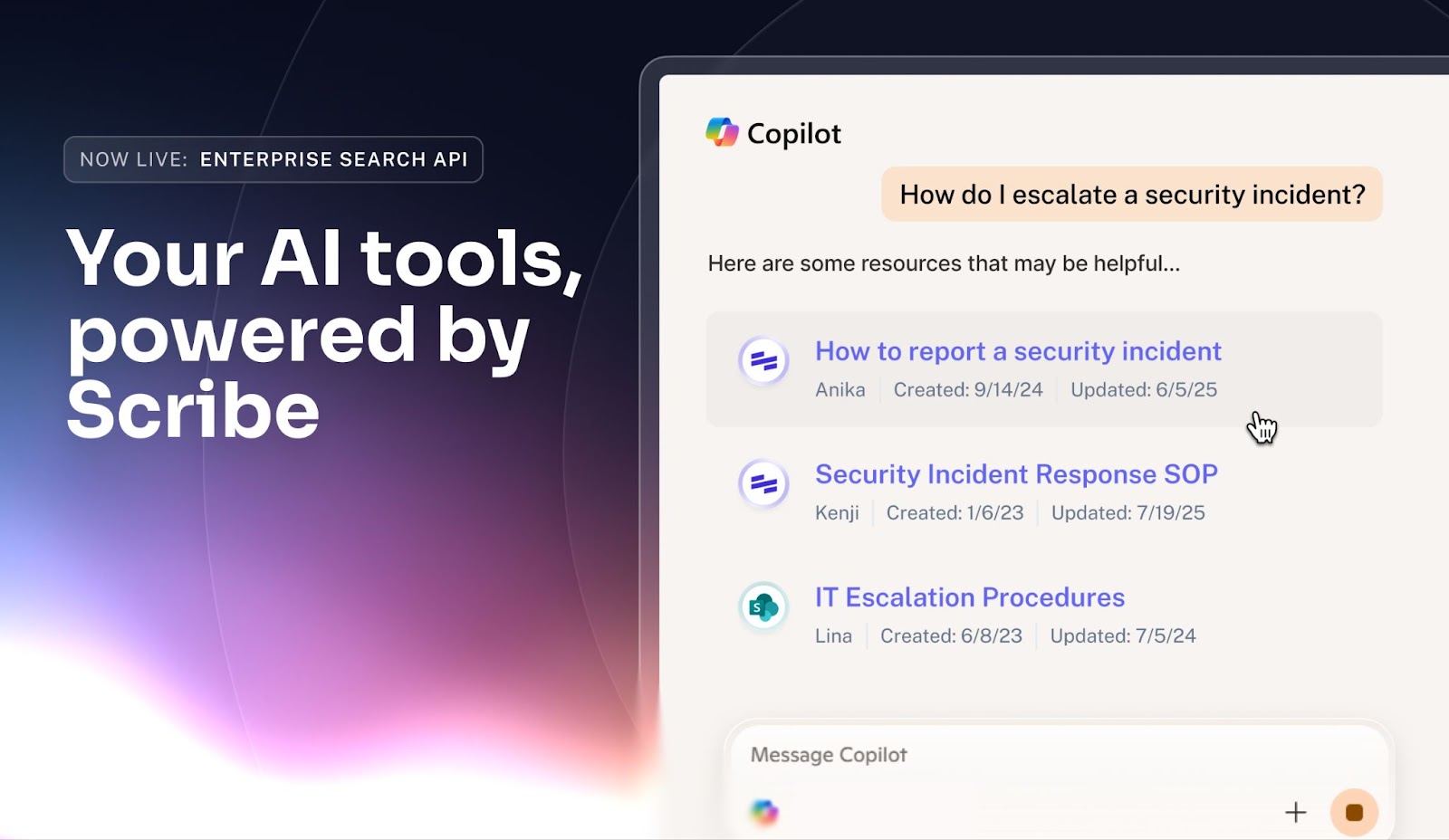
Choosing the right method
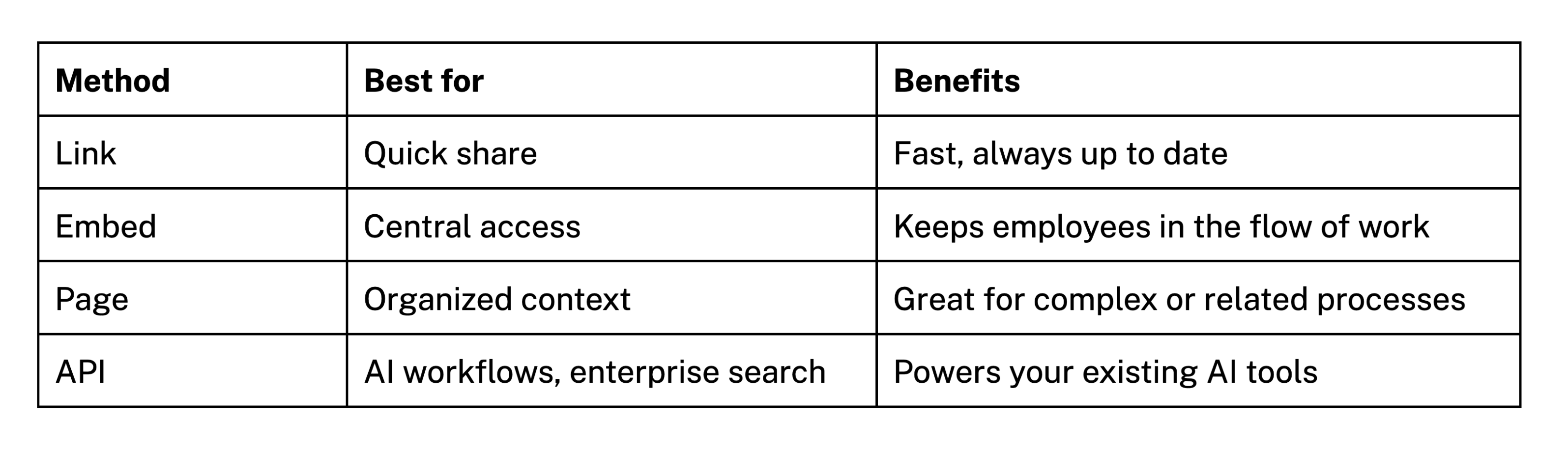
Together, these 4 ways of sharing Scribes give teams the clarity, access, and context they need to do their best work. Links deliver instant answers. Embeds keep knowledge where work happens. Pages add the context needed for complete understanding. And the API extends all of this into your AI-powered systems, so answers appear exactly when and where they are needed.
Whichever method you choose, every Scribe stays easy to find, up to date, and simple to follow. The result? Fewer mistakes, faster decisions, and more time spent on the work that matters most.






